| home | help | sending and receiving e-Mail
a simplified description |
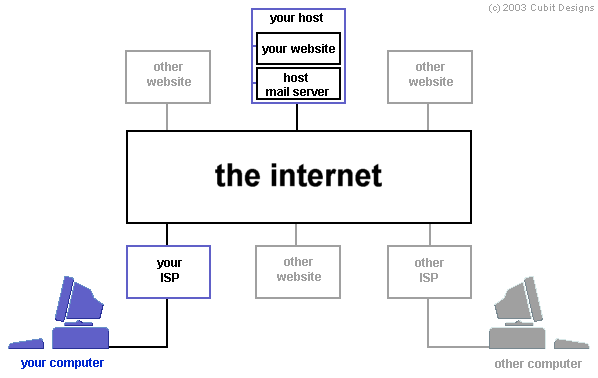 Like all other Internet users, you connect to the Internet through your ISP (Internet Service Provider). Your ISP may be AOL, Earthlink, RoadRunner, Comcast, a local Dial-up provider, or one of many other ISPs. All websites, including yours, reside on a host server. When someone accesses any website, the host server sends the website information through the Internet, through the user's ISP, and to the user's computer. 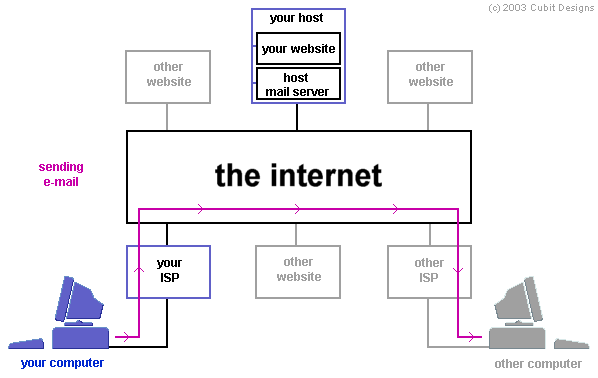 Everything your computer sends to and receives from the Internet goes through your ISP. This includes e-mail. When you send e-mail using an e-mail client (program) like Outlook, Outlook Express, Eudora, etc., it is sent from your computer, through your ISP, to the Internet, to then be delivered through the recipient's ISP to the recipient's computer. 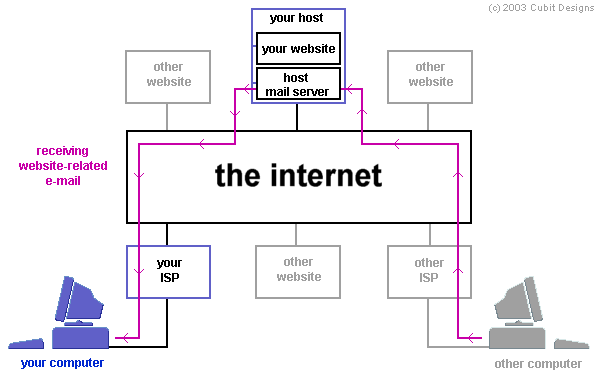 If you receive e-mail through your website, this e-mail is stored on the host's mail server until you retrieve it. If you are using an alias e-mail address, the host mail server will forward any mail received at this address to another e-mail address. This second e-mail address may be on the host's mail server, or to your personal e-mail address. You may receive e-mail using a personal e-mail supplied by your ISP (such as j_user@aol.com). In this case, any e-mail sent to that address is stored on your ISP's mail server, until you retrieve it. | |